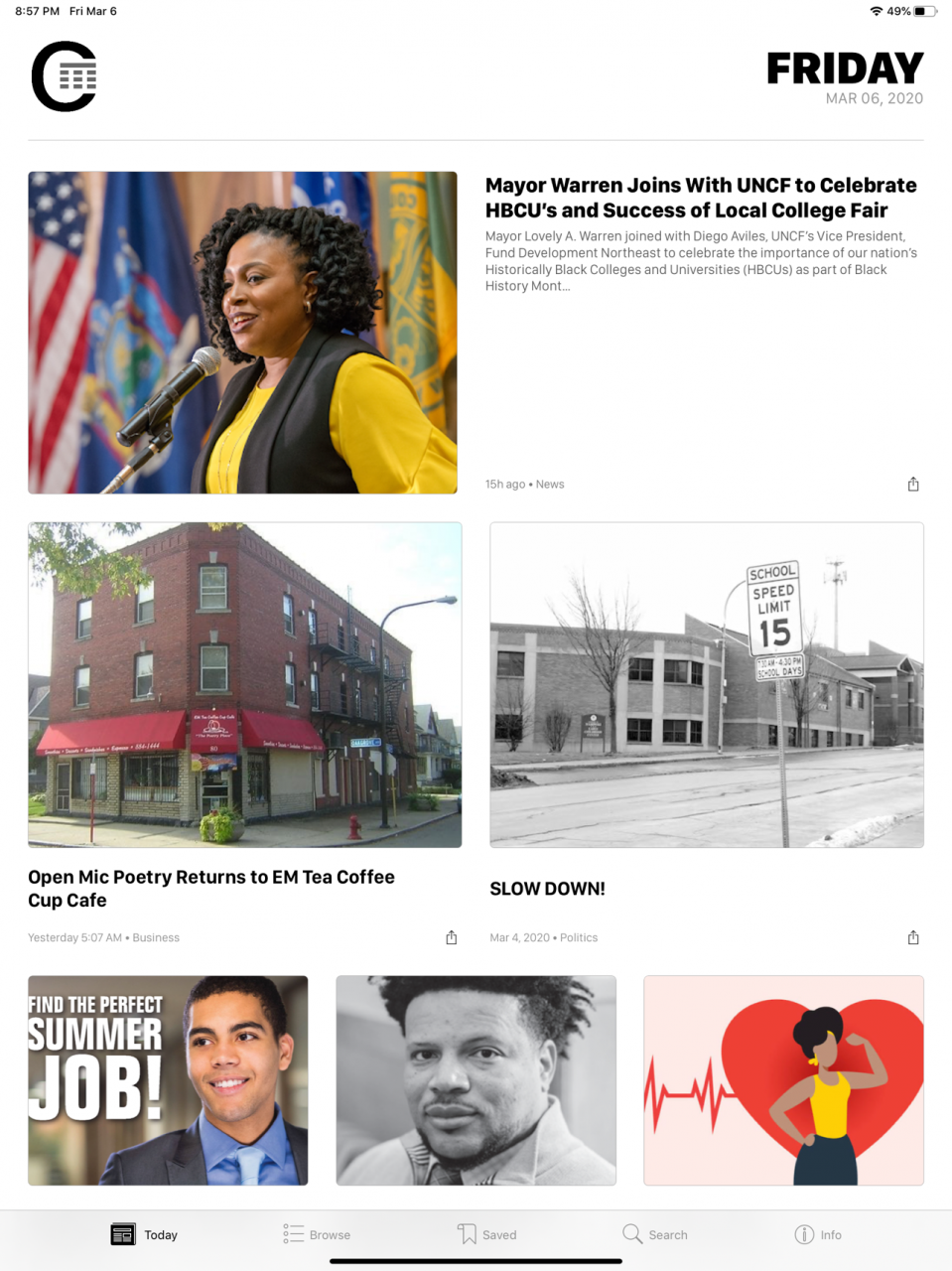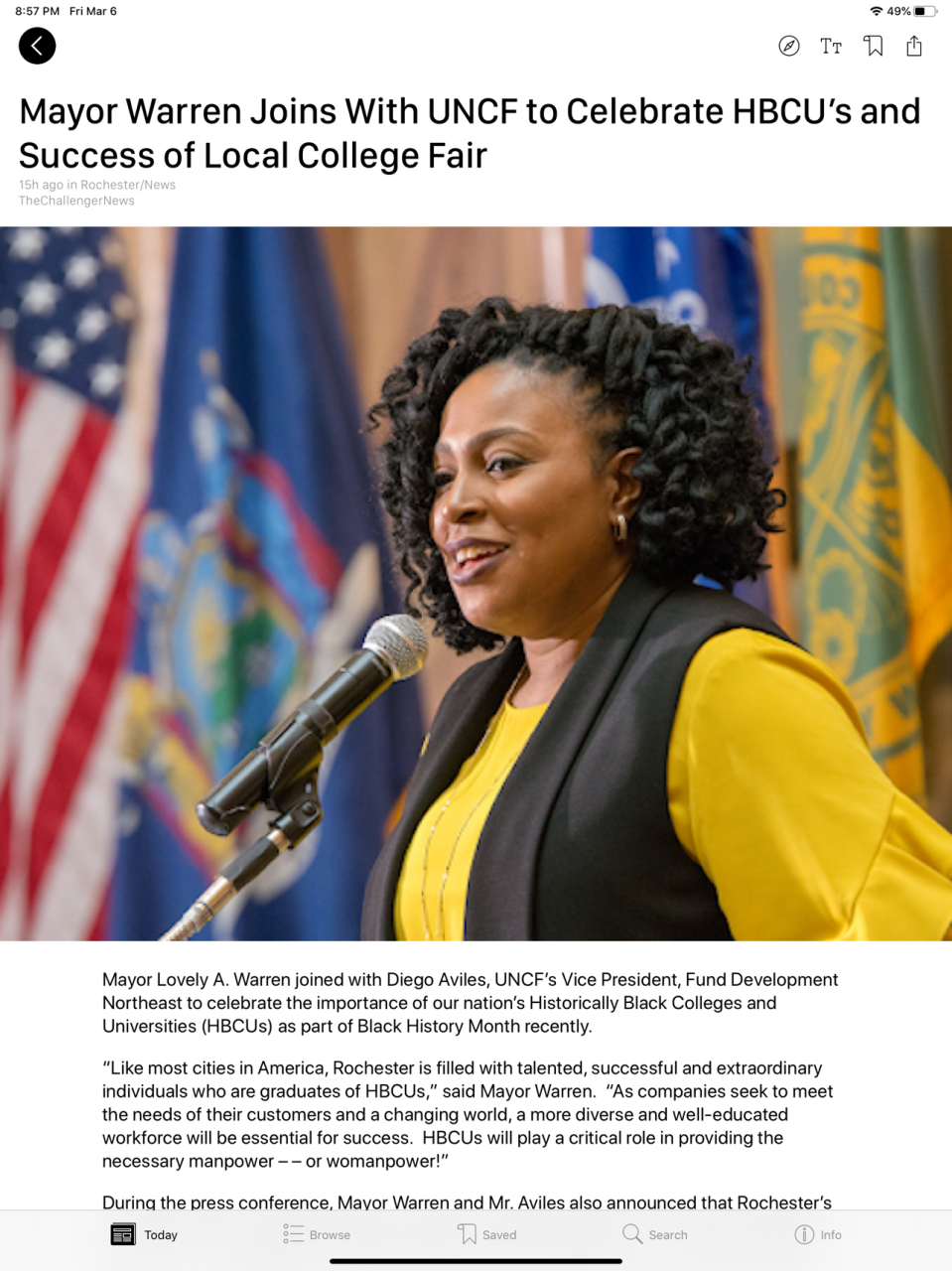The Challenger News 1.0.1
Continue to app
Free Version
Publisher Description
The bold Black voice for Buffalo and Western New York's African American community.
The Challenger is a true advocate, speaking out for the rights of Black and other minority people and offering Western New York's Black community a real alternative to an otherwise neglected perspective. Whether it was calling for an end to de-facto segregation, reporting police brutality; admonishing apathy among local Black leadership; or reporting national news as it related to the Black community... The Challenger is truly a voice by and for us.
The Challenger’s goals are to continue to grow and improve its ability to communicate and disseminate critical information to its readers both in print and electronically, and to remain an instrument for good, and positive change for African Americans where ever they may be.
The Challenger News app is free to download and access to all content is free.
Mar 31, 2020 Version 1.0.1
• Bug fixes and performance improvements.
About The Challenger News
The Challenger News is a free app for iOS published in the Newsgroup Clients list of apps, part of Communications.
The company that develops The Challenger News is Anomaa. The latest version released by its developer is 1.0.1.
To install The Challenger News on your iOS device, just click the green Continue To App button above to start the installation process. The app is listed on our website since 2020-03-31 and was downloaded 0 times. We have already checked if the download link is safe, however for your own protection we recommend that you scan the downloaded app with your antivirus. Your antivirus may detect the The Challenger News as malware if the download link is broken.
How to install The Challenger News on your iOS device:
- Click on the Continue To App button on our website. This will redirect you to the App Store.
- Once the The Challenger News is shown in the iTunes listing of your iOS device, you can start its download and installation. Tap on the GET button to the right of the app to start downloading it.
- If you are not logged-in the iOS appstore app, you'll be prompted for your your Apple ID and/or password.
- After The Challenger News is downloaded, you'll see an INSTALL button to the right. Tap on it to start the actual installation of the iOS app.
- Once installation is finished you can tap on the OPEN button to start it. Its icon will also be added to your device home screen.